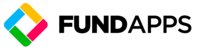Investment Monitoring (IM) Rule Coverage
Initial Rule Templates covered by the Investment Monitoring Service:
Rule Template: Issuer - Total Shares Outstanding
This template allows users to set a custom limit for a given issuer based on the percentage of Total Shares Outstanding they wish to be alerted to.
Rule Template: Country and Issuer Exposure - Total Shares Outstanding
This template allows users to select a country and define a custom threshold based on the percentage of Total Shares Outstanding for any issuer incorporated in the selected country.
Rule Template: Asset Class Exposure
This template allows users to set a custom portfolio exposure limit for a given asset class based on the portfolio's Total Net Assets they wish to be alerted to.
Required Properties to add the Rule Template: Asset Class Exposure onto SD
Rule Template: Country Exposure
This template allows users to set a custom portfolio exposure limit for a given country based on the portfolio's Total Net Assets they wish to be alerted to.
Required Properties to add the Rule Template: Country Exposure onto SD
Rule Template: Currency Exposure
This template allows users to set a custom portfolio exposure limit for a given currency based on the portfolio's Total Net Assets they wish to be alerted to.
Required Properties to add the Rule Template: Currency Exposure onto SD
Rule Template: Country and Sector Exposure - Total Shares Outstanding [Status: will be developed based on client demand]
This template allows users to select a country and sector to define a custom threshold based on the percentage of Total Shares Outstanding for any issuer incorporated in the selected country within the specific sector (identified by the GICS code).