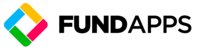Report Date
Last updated 20th June 2024
Product Description
Financial Compliance Monitoring and Reporting Software.
Contact Information
Evaluation Methods Used
Evaluation is based on knowledge of general product functionality, manual testing and testing with assistive technologies including axe.
Applicable Standards/Guidelines
This report reflects outstanding issues found by an audit based on the level A and AA criteria of the Web Content Accessibility Guidelines version 2.2 (WCAG 2.2)
| Standard/Guideline | Included in Report |
|---|---|
|
Level A (Yes / No ) Level AA (Yes / No ) Level AAA (Yes / No ) |
Terms
- Supports: The functionality of the product has at least one method that meets the criterion without known defects or meets with equivalent facilitation.
- Partially Supports: Some functionality of the product does not meet the criterion.
- Does Not Support: The majority of product functionality does not meet the criterion.
- Not Applicable: The criterion is not relevant to the product.
- Not Evaluated: The product has not been evaluated against the criterion.
WCAG 2.2
Level A Success Criteria
|
Criteria |
Conformance Level |
Remarks and Explanations |
|---|---|---|
|
1.1.1 Non-text Content (Level A) |
Partially Supports |
There are a couple of icons that require alt text |
|
Partially Supports |
|
|
|
1.2.2 Captions (Prerecorded) (Level A) |
Not applicable |
|
|
1.2.3 Audio Description or Media Alternative (Prerecorded) (Level A) |
Not applicable |
|
|
1.3.1 Info and Relationships (Level A) |
Supports |
|
|
1.3.2 Meaningful Sequence (Level A) |
Supports |
|
|
1.3.3 Sensory Characteristics (Level A) |
Supports |
|
|
1.4.1 Use of Color (Level A) |
Supports |
|
|
1.4.2 Audio Control (Level A) |
Supports |
|
|
2.1.1 Keyboard (Level A) |
Partially Supports |
There is some table column ordering functionality that cannot be operated by keyboard, it’s not a vital function of the software, however. |
|
2.1.2 No Keyboard Trap (Level A) |
Partially supports |
|
|
2.1.4 Character Key Shortcuts (Level A 2.1 and 2.2) |
Not applicable |
We don’t use keyboard shortcuts. |
|
2.2.1 Timing Adjustable (Level A) |
Supports |
|
|
2.2.2 Pause, Stop, Hide (Level A) |
Supports |
|
|
2.3.1 Three Flashes or Below Threshold (Level A) |
Supports |
|
|
2.4.1 Bypass Blocks (Level A) |
Supports |
|
|
2.4.2 Page Titled (Level A) |
Supports |
|
|
2.4.3 Focus Order (Level A) |
Supports |
|
|
2.4.4 Link Purpose (In Context) (Level A) |
Supports |
|
|
2.5.1 Pointer Gestures (Level A 2.1 and 2.2) |
Not applicable |
|
|
2.5.2 Pointer Cancellation (Level A 2.1 and 2.2) |
Supports |
|
|
2.5.3 Label in Name (Level A 2.1 and 2.2) |
Supports |
|
|
2.5.4 Motion Actuation (Level A 2.1 and 2.2) |
Partially supports |
Table column reordering for QoL purposes requires motion, but is not critical for workflows. |
|
3.1.1 Language of Page (Level A) |
Supports |
|
|
3.2.1 On Focus (Level A) |
Supports |
|
|
3.2.2 On Input (Level A) |
Supports |
|
|
3.2.6 Consistent Help (Level A 2.2 only) |
Supports |
|
|
3.3.1 Error Identification (Level A) |
Supports |
|
|
3.3.2 Labels or Instructions (Level A) |
Partially supports |
All forms are labeled, but some semantic work is required to ensure screen-readers pick up on all of them. |
|
3.3.7 Redundant Entry (Level A 2.2 only) |
Supports |
|
|
4.1.1 Parsing (Level A) WCAG 2.0 and 2.1 – Always answer ‘Supports’ WCAG 2.2 (obsolete and removed) - Does not apply |
Supports |
For WCAG 2.0 and 2.1, the September 2023 errata update indicates this criterion is always supported. See the WCAG 2.0 Editorial Errata and the WCAG 2.1 Editorial Errata. |
|
4.1.2 Name, Role, Value (Level A) |
Supports |
|
Level AA Success Criteria
|
Criteria |
Conformance Level |
Remarks and Explanations |
|---|---|---|
|
1.2.4 Captions (Live) (Level AA) |
Does not support |
Only present in our marketing and support material. Generally, any material with a video overview will have a written version, but not in the same format or flow. |
|
1.2.5 Audio Description (Prerecorded) (Level AA) |
Does not support |
|
|
1.3.4 Orientation (Level AA 2.1 and 2.2) |
Not applicable |
Our platform is not currently tailored for mobile due to the dense nature of data tables and results. In regards to desktop monitor orientation re: landscape or portrait, both are Supports as most screens are reactive. |
|
1.3.5 Identify Input Purpose (Level AA 2.1 and 2.2) |
Supports |
|
|
1.4.3 Contrast (Minimum) (Level AA) |
Partially supports |
There’s a few old elements slated for replacement that still fall outside this guideline. 80% of pages are currently compliant. |
|
1.4.4 Resize text (Level AA) |
Supports |
|
|
1.4.5 Images of Text (Level AA) |
Supports |
|
|
1.4.10 Reflow (Level AA 2.1 and 2.2) |
Partially supports |
Reflow is supported down to approx 600px or so as we tailor our product to desktop functions. Pages are appropriately reactive, but due to the dense nature of data tables, mobile sizes are difficult to achieve. |
|
1.4.11 Non-text Contrast (Level AA 2.1 and 2.2) |
Supports |
|
|
1.4.12 Text Spacing (Level AA 2.1 and 2.2) |
Supports |
|
|
1.4.13 Content on Hover or Focus (Level AA 2.1 and 2.2) |
Supports |
|
|
2.4.5 Multiple Ways (Level AA) |
Not applicable |
As a web-app, many of the flows within our platform are meant to be sequential, there isn’t really much use in a site map or similar. |
|
2.4.6 Headings and Labels (Level AA) |
Supports |
|
|
2.4.7 Focus Visible (Level AA) |
Supports |
|
|
2.4.11 Focus Not Obscured (Minimum) (Level AA 2.2 only) |
Supports |
|
|
2.5.7 Dragging Movements (Level AA 2.2 only) |
Partially supports |
See above on Column Reordering |
|
2.5.8 Target Size (Minimum) (Level AA 2.2 only) |
Supports |
|
|
3.1.2 Language of Parts (Level AA) |
Not applicable |
|
|
3.2.3 Consistent Navigation (Level AA) |
Supports |
|
|
3.2.4 Consistent Identification (Level AA) |
Supports |
|
|
3.3.3 Error Suggestion (Level AA) |
Supports |
|
|
Supports |
|
|
|
3.3.8 Accessible Authentication (Minimum) (Level AA 2.2 only) |
Supports |
|
|
4.1.3 Status Messages (Level AA 2.1 and 2.2) |
Supports |
|
Level AAA Sucess Criteria
|
Criteria |
Conformance Level |
Remarks and Explanations |
|---|---|---|
|
1.2.4 Captions (Live) (Level AA) |
Does not support |
Only present in our marketing and support material. Generally, any material with a video overview will have a written version, but not in the same format or flow. |
|
1.2.5 Audio Description (Prerecorded) (Level AA) |
Does not support |
|
|
1.3.4 Orientation (Level AA 2.1 and 2.2) |
Not applicable |
Our platform is not currently tailored for mobile due to the dense nature of data tables and results. In regards to desktop monitor orientation re: landscape or portrait, both are Supports as most screens are reactive. |
|
1.3.5 Identify Input Purpose (Level AA 2.1 and 2.2) |
Supports |
|
|
1.4.3 Contrast (Minimum) (Level AA) |
Partially supports |
There’s a few old elements slated for replacement that still fall outside this guideline. 80% of pages are currently compliant. |
|
1.4.4 Resize text (Level AA) |
Supports |
|
|
1.4.5 Images of Text (Level AA) |
Supports |
|
|
1.4.10 Reflow (Level AA 2.1 and 2.2) |
Partially supports |
Reflow is supported down to approx 600px or so as we tailor our product to desktop functions. Pages are appropriately reactive, but due to the dense nature of data tables, mobile sizes are difficult to achieve. |
|
1.4.11 Non-text Contrast (Level AA 2.1 and 2.2) |
Supports |
|
|
1.4.12 Text Spacing (Level AA 2.1 and 2.2) |
Supports |
|
|
1.4.13 Content on Hover or Focus (Level AA 2.1 and 2.2) |
Supports |
|
|
2.4.5 Multiple Ways (Level AA) |
Not applicable |
As a web-app, many of the flows within our platform are meant to be sequential, there isn’t really much use in a site map or similar. |
|
2.4.6 Headings and Labels (Level AA) |
Supports |
|
|
2.4.7 Focus Visible (Level AA) |
Supports |
|
|
2.4.11 Focus Not Obscured (Minimum) (Level AA 2.2 only) |
Supports |
|
|
2.5.7 Dragging Movements (Level AA 2.2 only) |
Partially supports |
See above on Column Reordering |
|
2.5.8 Target Size (Minimum) (Level AA 2.2 only) |
Supports |
|
|
3.1.2 Language of Parts (Level AA) |
Not applicable |
|
|
3.2.3 Consistent Navigation (Level AA) |
Supports |
|
|
3.2.4 Consistent Identification (Level AA) |
Supports |
|
|
3.3.3 Error Suggestion (Level AA) |
Supports |
|
|
Supports |
|
|
|
3.3.8 Accessible Authentication (Minimum) (Level AA 2.2 only) |
Supports |
|
|
4.1.3 Status Messages (Level AA 2.1 and 2.2) |
Supports |
|